こんにちは。
毎週木曜日の19時はVS嵐を見ることが習慣になっています。その中にある「顔ミックス対決」にトライしたので、分解して少しずつ記事にしていこうと思います。
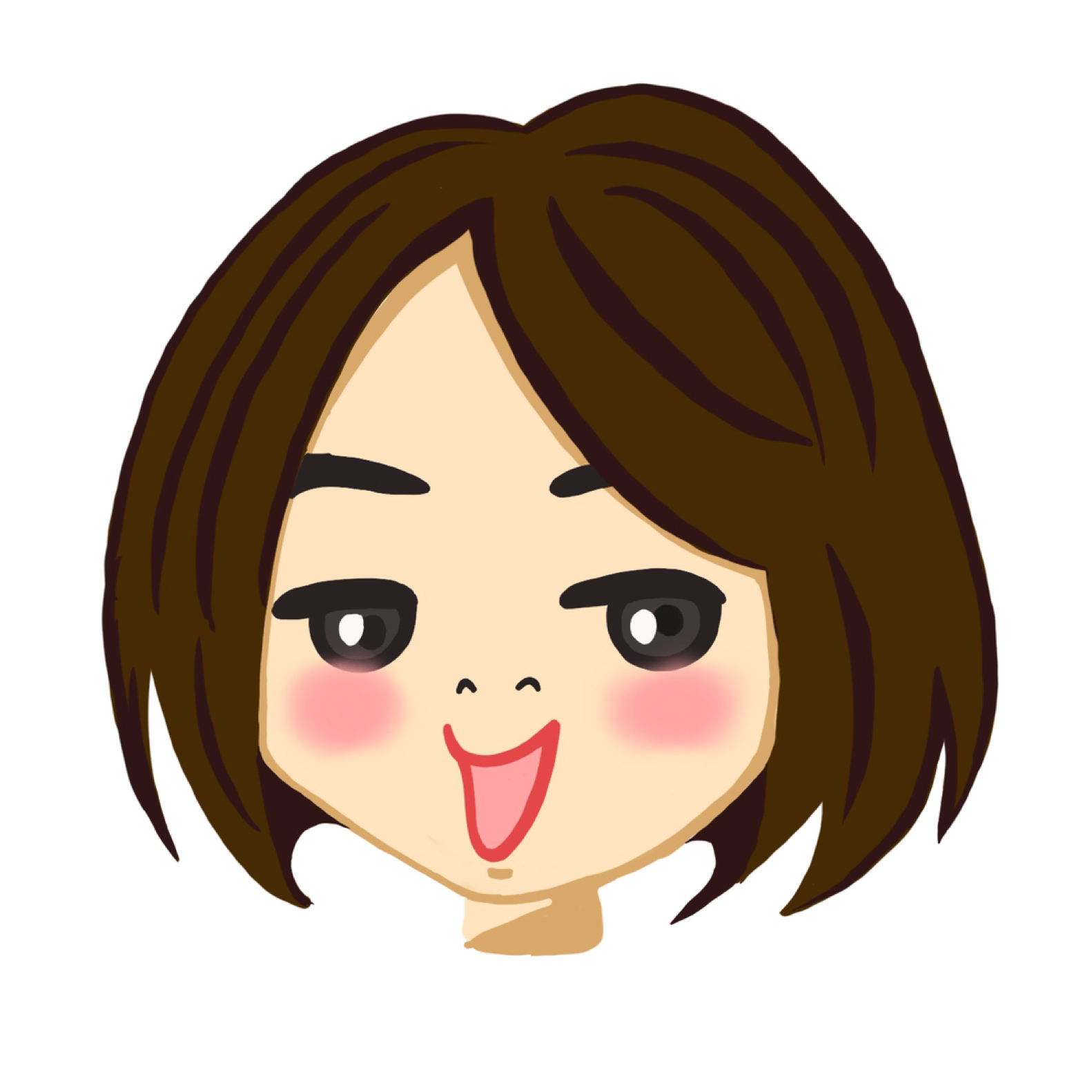 mami
mami少しずつです(笑)
「顔ミックス」という名前ではなくて、顔モーフィング(face Morphing)というのが一般的なようです。モーフィングとは「ある物体から別の物体へと自然に変形する映像をみせる。」事だそうです。by ウィキ
ここではオードリーヘップバーンからマリリンモンローへのモーディングを例にしていきます。


顔モーフィングを作る手順は以下です。今回は「1.顔の特徴点の検出」について書いていきます。
- 顔の特徴点の検出
- ドロネーの三角形分割でメッシュ生成
- 三角形をワープしてブレンド
目次
1.顔の特徴点の検出
顔の特徴点はdlibを使用して68点を検出します。
あとは画像のコーナー4点とそれらのコーナーの中間点4点を追加します。
オードリーヘップバーン
[colwrap]
[col2]


[/col2]
[col2]
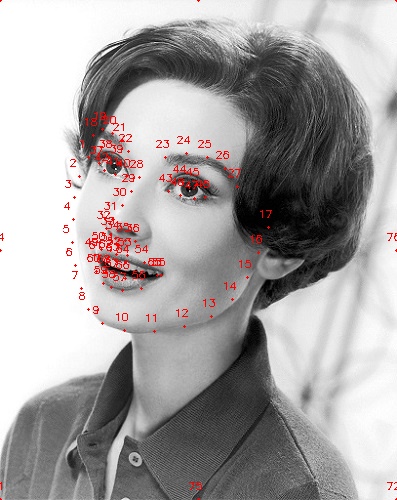
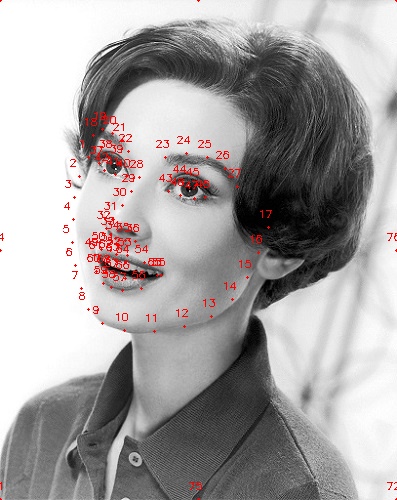
[/col2]
[/colwrap]
マリリンモンロー
[colwrap]
[col2]


[/col2]
[col2]
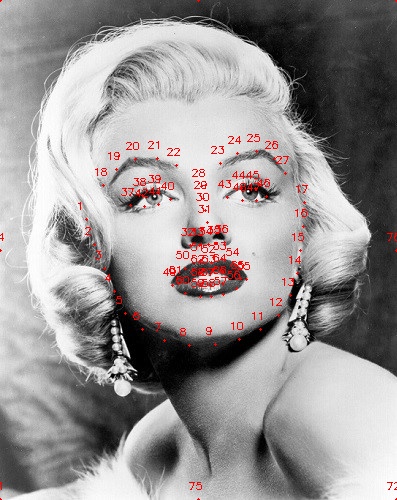
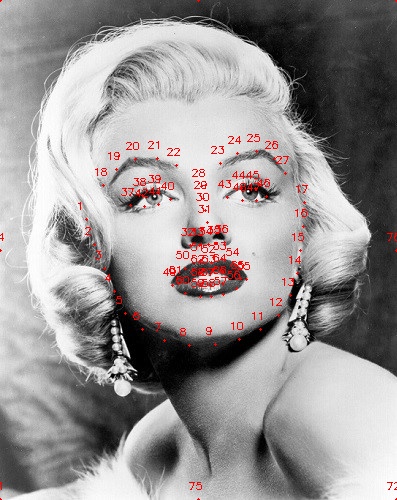
[/col2]
[/colwrap]
ソースコード
def Face_landmarks(image_path):
print("[INFO] loading facial landmark predictor...")
detector = dlib.get_frontal_face_detector()
predictor = dlib.shape_predictor("shape_predictor_68_face_landmarks.dat")
image = cv2.imread(image_path)
size = image.shape
gray = cv2.cvtColor(image, cv2.COLOR_BGR2GRAY)
rects = detector(gray, 0)
if len(rects) > 2:
print("[ERR] too many faces fount...")
# print("[Error] {} faces found...".format(len(rect)))
sys.exit(1)
if len(rects) < 1:
print("[ERR] face not found...")
# print("[Error] face not found...".format(len(rect))
sys.exit(1)
for rect in rects:
(bX, bY, bW, bH) = face_utils.rect_to_bb(rect)
print("[INFO] face frame {}".format(bX, bY, bW, bH))
shape = predictor(gray, rect)
shape = face_utils.shape_to_np(shape)
points = shape.tolist()
# (0,0),(x,0),(0,y),(x,y)
points.append([0, 0])
points.append([int(size[1]-1), 0])
points.append([0, int(size[0]-1)])
points.append([int(size[1]-1), int(size[0]-1)])
# (x/2,0),(0,y/2),(x/2,y),(x,y/2)
points.append([int(size[1]/2), 0])
points.append([0, int(size[0]/2)])
points.append([int(size[1]/2), int(size[0]-1)])
points.append([int(size[1]-1), int(size[0]/2)])
cv2.destroyAllWindows()
return points
特徴点を取得したらその点と番号を書いていきます。(モーフィングには使いません)
if __name__ == '__main__':
filename = 'image/MarilynMonroe.jpg'
name,ext = os.path.splitext(filename)
img = cv2.imread(filename)
points = Face_landmarks(filename)
stringToWrite = ''
for (i, (x, y)) in enumerate(points):
print(x, y)
stringToWrite += str(x) + " " + str(y) + "n"
cv2.circle(img, (x, y), 1, (0, 0, 255), -1)
cv2.putText(img, str(i + 1), (x - 10, y - 10),
cv2.FONT_HERSHEY_SIMPLEX, 0.35, (0, 0, 255), 1)
cv2.imwrite('%s-points.jpg' %name,img)


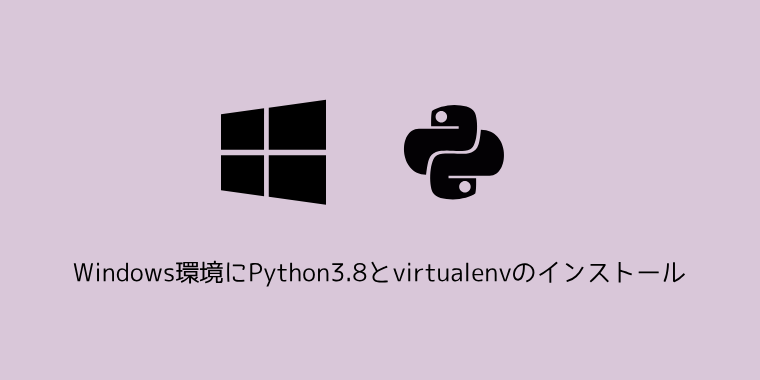






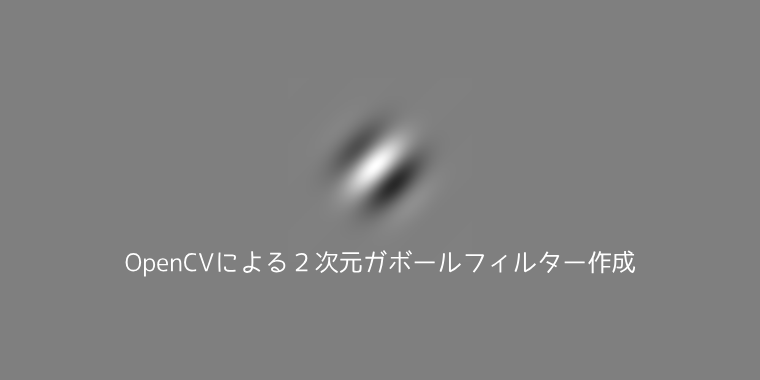
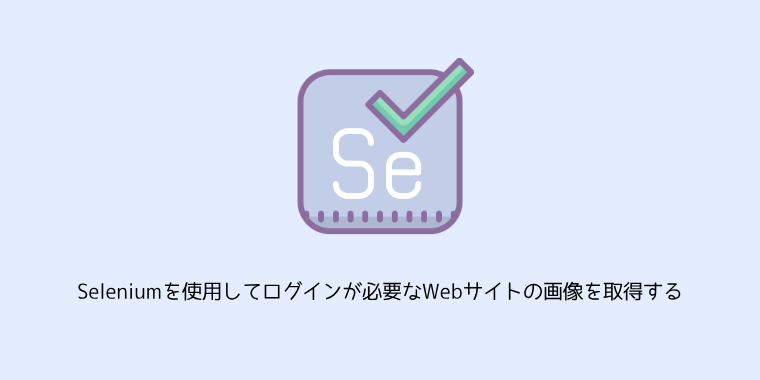

コメント